Best Practices for Antenna Placement
Introduction
The following article features best practices for antenna placement of AES Subscribers, Hybrids, and IP-Links. Proper antenna placement is important to ensure the strength and speed of alarm communications over your AES Network.
#1. Select Your Location
At any given site, the location of your installation will vary, however, if you are installing head-end equipment (IP-Links or Hybrids), it is recommended that you remote both antennas to open-air, higher ground, i.e., a building rooftop. For all other AES Subscribers, a general rule of thumb is if you cannot attain NetCon 5 (for fire) or NetCon 6 (for security) within 5 minutes of the installation, you should try a different location. To determine optimal antenna location, watch the Wa light on the board – if it does not go off within 2-3 seconds, it will be necessary to remote the antenna to the outside of the building. Remember to hit the Reset button on the Subscriber each time you move the antenna.
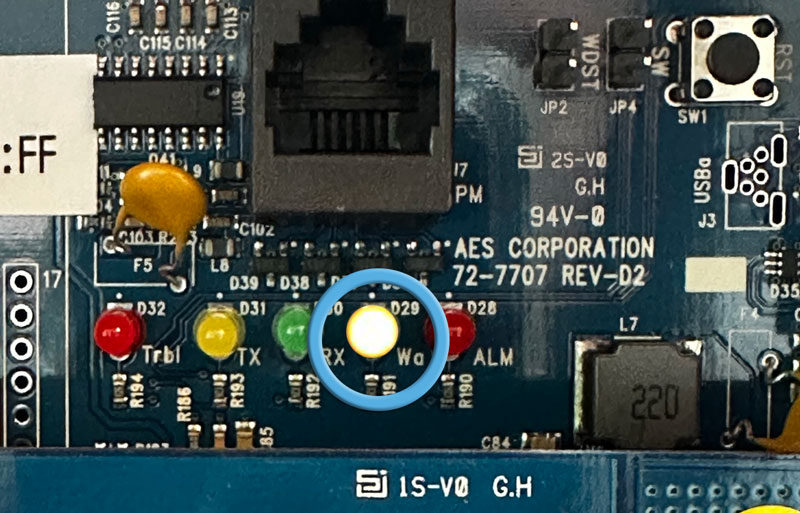
Wa Light on the Subscriber Board
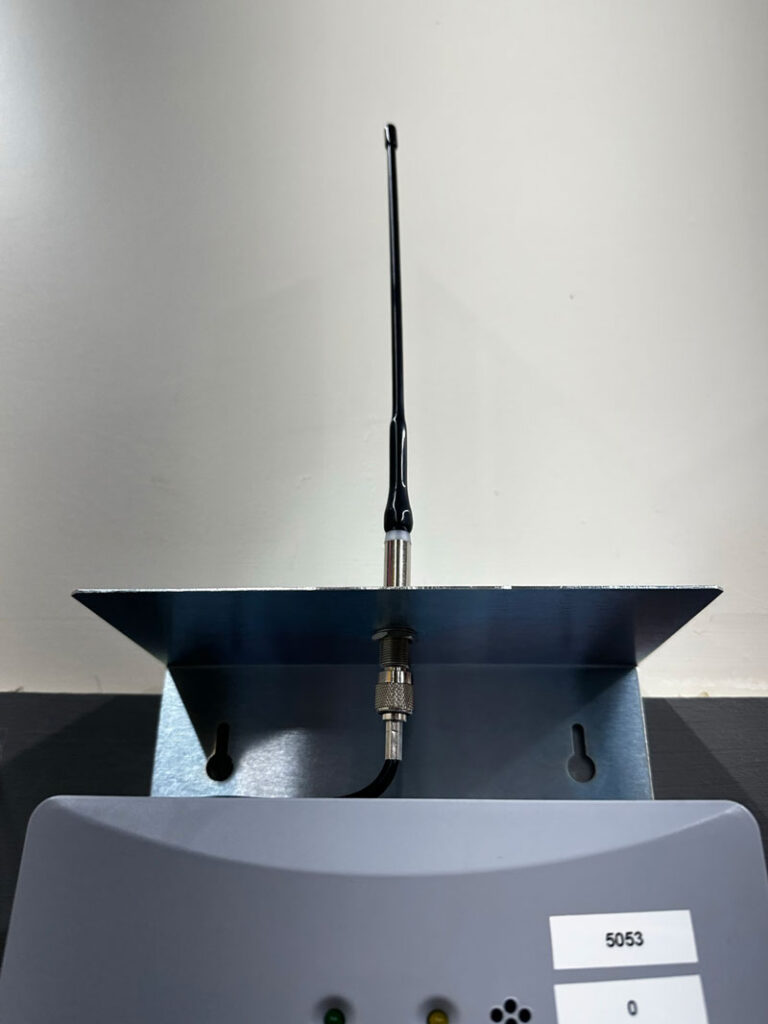
7214-EMK with Rubber Duck.
A TIP FOR INDOOR INSTALLATIONS
Use the 7214-EMK Kit with a rubber duck antenna to help locate the best area inside the building for RF reception. While the Subscriber is powered from the battery and on the floor or a table in the general area of its final mounting place, install the antenna to the 7214-EMK to create the necessary radials for RF signal reception. Move the mounting kit/ antenna around the room (the higher the better) using a 6 ft., 10 ft., or 25 ft. cable to verify the signal. Every time you move the antenna make sure to hit the Reset button on the Subscriber.
If you cannot find a signal using the rubber duck antenna, you can swap it for a 3dB, 5dB, or phantom antenna and continue to use the 7214-EMK Kit. If NetCon5 cannot be reached within 5 minutes, you may have to consider remoting the antenna to the roof.
#2. Choose an Unobstructed View
The location for the antenna installation should be chosen based on the best unobstructed view of the intended coverage area. This means that the antenna should be at least 12 inches away from any parapet, wall, or obstruction and the ground plane should be 5 to 10 feet above the roofline.
Ideally, the placement of your antenna will have 360° visibility to the locations of nearby Subscribers. This is even more important when installing IP-Links and Hybrids because you will obtain the best performance when the greatest number of Subscribers can directly communicate to them. It is also important to remember that every outdoor installation requires the antenna is physically protected and weatherproofed.
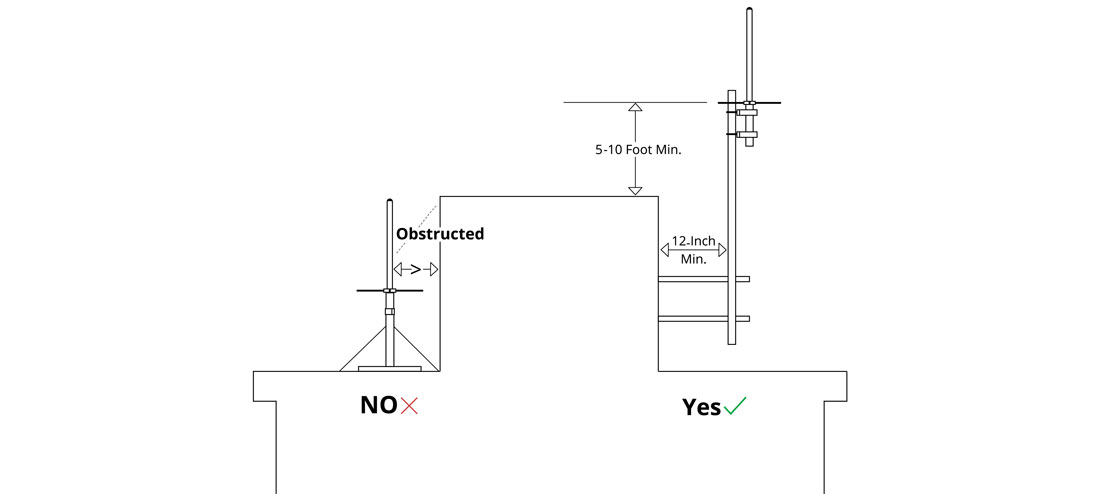
Be Aware of Cable Length Limitations
When using an external antenna, it is important to be aware of the cable length limitations. The maximum distance for the RG-58 cable is 25 feet from the Subscriber to the antenna, including the 7230 Surge Protector. The maximum distance for the RG-8 cable is 75 feet from the Subscriber and the maximum distance for the LMR-400 cable is up to 125 feet from the Subscriber. For more information on cable length, please reference the Antenna Matrix Installation & Buying Guide.
#3. Install 5 to 10 Feet Above the Roof Line
Avoid installing an antenna on the side of a building where any part of the radiating element is below the roof line. Antennas should be installed at least 5 feet above the roof line. This is especially true for roofs that use corrugated metal roofing material. AES Subscribers use 1.7 to 2.5-watt radios and having to send the radio signal through a building will result in a less stable connection, this is true for all AES installations.
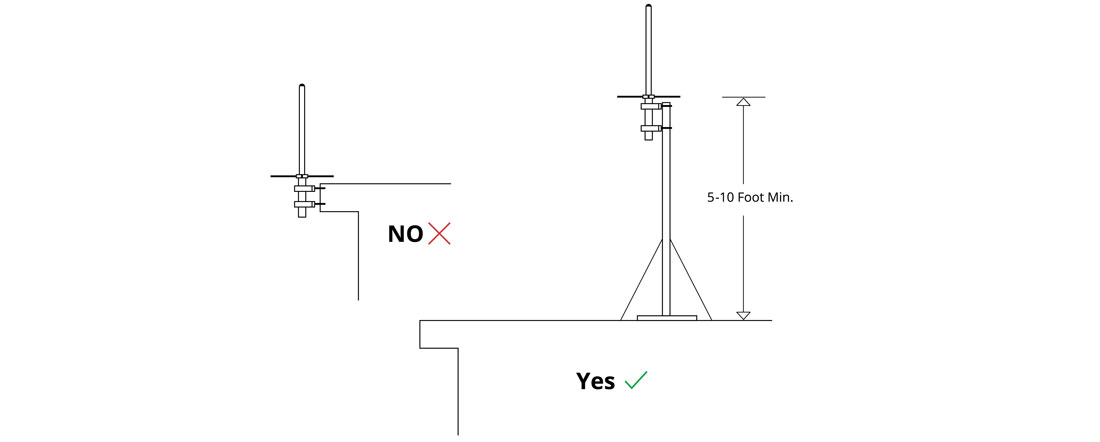
#4. Be Aware of the Proximity to Metal
An antenna should never be within 18 inches of any metal because it will reflect and distort the transmitted energy. Even RF reflective metal surfaces that are not in the immediate proximity of an antenna can impact performance and cause distortion of the transmissions.
#5. Avoid Electrical Power Lines
It is very important to select a location for your antenna installation that eliminates the possibility of direct contact with electrical power lines, as death or serious injury could occur. Additionally, AES recommends at least 10 feet of separation from external power lines to an antenna to avoid any draw of power that could result in RF interference.
A TIP FOR INDOOR INSTALLATIONS
The drawing of power through electrical lines inside the walls can also cause RF interference. AES recommends knowing where electrical lines run through the walls at any indoor installation and using the 7214-EMK to mount your antenna away from them.
#6. Install Redundant IP Link and Hybrid Antennas
IP Links and Hybrids should always be installed in pairs. This practice will ensure backup communication of alarm signals to the central station, regulate traffic flow, and improve your NetCon score.
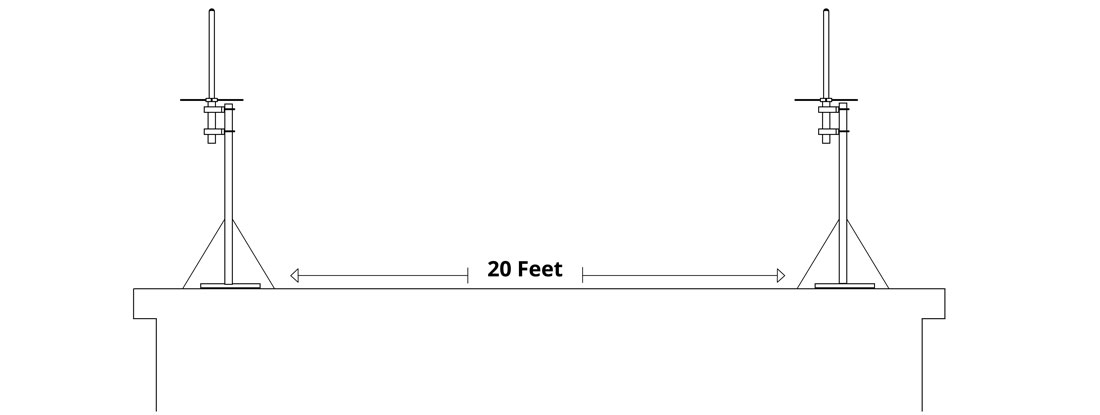
Same Coverage Area
Both antennas for the pair of IP Links or Hybrids should cover the same geographical area. This means that ideally, your redundant antennas will be installed at the same location or on nearby rooftops that have the same overlook of your AES network. AES suggests separating the antennas by at least 20 feet. If you can maintain the suggested coverage by greater separation, that is preferred.
Additional Resources
Follow AES on YouTube and search our video library for a number of helpful training videos such as Antenna Location and Maximizing Connection.
Sign up for AES Technical Training virtually or in-person by visiting the AES Training Academy’s web hub to view our virtual, regional, and headquarter training schedules.
A comprehensive resource to everything you will need for your next AES installation.

