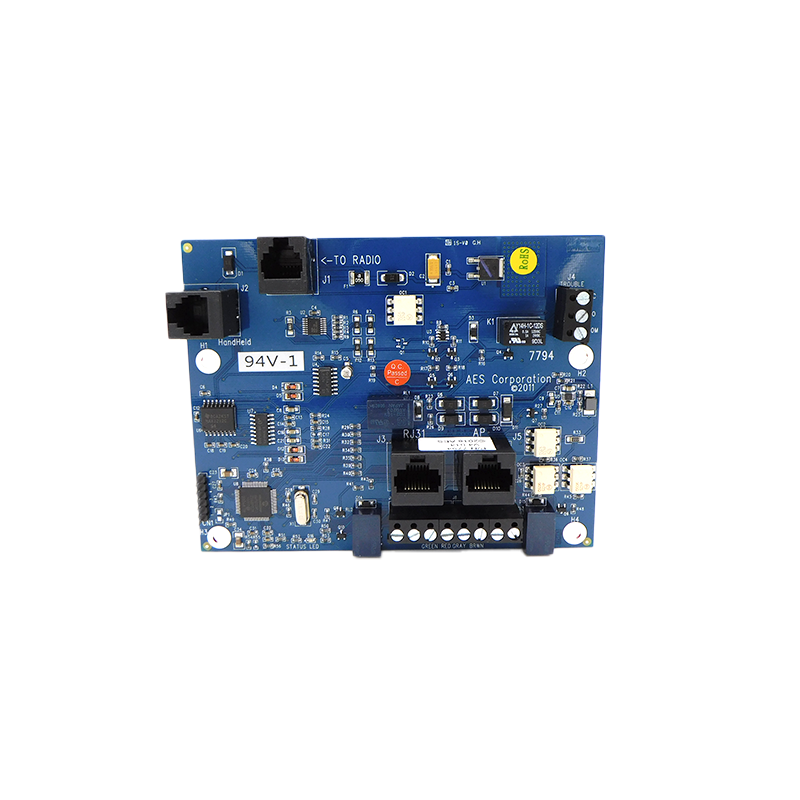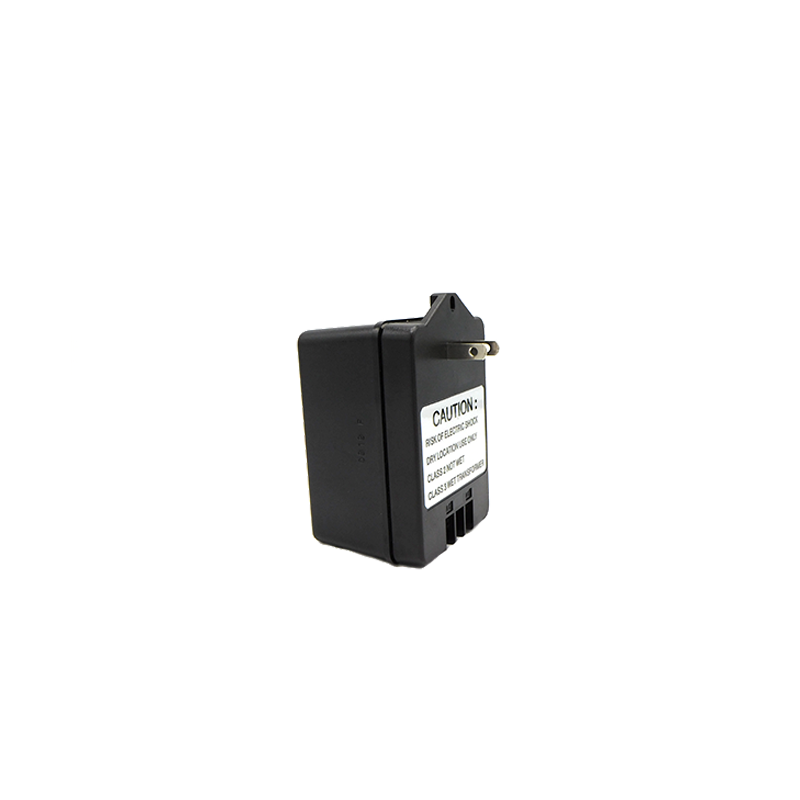7788F Fire Subscriber
8 zone supervised fire alarm communicator. The 7788F offers 8 Supervised Zones and comes in a durable red metal enclosure. UL & ULC Listed and NFPA Code Compliant.

Dimensions 13.25" H x 8.5" W x 4.3" D
Weight 5.8 lbs., excludes battery
Radio Frequency Standard Frequency Range: 450-470 MHz Contact AES for other UHF and VHF frequencies
Antenna 2.5 db tamper resistant antenna mounts on enclosure
Power Output 2 Watts and 5 Watts
Power Input 16.5VAC, 40VA transformer (not included) (AES 1640, ELK TRG1640, MG Electronics MGT1640 – UL Listed for use)
Recharge Capability Will charge 12V battery up to 7.5 - 12 AH
Backup Battery Requires 12VDC 7.5 AH battery for UL 864. F1 Connector
Alarm Signal Inputs 8 individually programmable zones
Antenna Cut/Communication Trouble Output Form C relay; fail secure; rated for 24 VDC 1A resistive
Antenna 2.5 dB tamper resistant enclosure mount antenna
Antenna Supervision N/A
Reset Button Located on main circuit board
Operating Temperature 32° to 122°F
Storage Temperature 14° to 140°F
Relative Humidity 0 to 85% RHC, Non-Condensing
Ports Serial communication port
Annunciator Optional 7740 local annunciator
Compatible Receivers 7705i and 7705ii AES-MultiNet Receiver
Current Consumption Standby w/ charged backup battery: 150 mA (1.2 A Transmitting) Standby + charging backup battery: 900 mA (1.2 A Transmitting - MAX)
Smoke Detector Compatibility N/A
NAC Output N/A
NAC Patterns N/A
Enclosure Material Steel
Enclosure Color Red
Visual Indicators LED indicators inside enclosure (ALM, Trouble, Tx, Rx, WA)
Programming Interface HandHeld programmer
- Meets NFPA 72 specifications and UL 864 standards
- 8 zone inputs
- On board status LEDs
- Programming via AES handheld programmer
- Includes a Rubber Duck antenna
- Rugged metal housing ideal for any commercial fire alarm application
Related Videos
Programming Sub ID and Cipher for the 7788 Legacy Fire Subscriber
How to Default the 7788
How to Program Zones for the 7788
How to Check the Status
How to Set the Check-In Time
Subscriber Location
Available Downloads
Knowledge Base
Your source for technical solutions and case management tracking.
Skype Call
Walk through your issue over video with one of our experts.
FAQs
Get the answers to some of our most common questions.